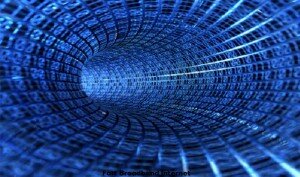 Ecommerce businesses are typically at the forefront of using new technologies to streamline processes and enhance efficiencies for customers, and tag management is no different.
Ecommerce businesses are typically at the forefront of using new technologies to streamline processes and enhance efficiencies for customers, and tag management is no different.
Online retailers understand first-hand the pain of dealing with the tags (JavaScript snippets) that come with setting up online solutions ranging from web analytics to retargeting. Tag management systems (TMS) offer a solution for businesses to better manage these tags.
Below are tips from Tealium, a leader in the tag management space, on factors to consider for a successful TMS implementation.
What is tag management?
Before we jump into a discussion around tag management, we need to take things back to the basics and look at the background into “tags,”i.e., the JavaScript snippets or tracking pixels that most vendors require their customers to embed on their websites.
Website vendor tags sit at the heart of online business and marketing, and perform a vital function. Typically they are used for measurement purposes (for example, web analytics code), but are increasingly used to deliver robust product functionality such as personalised product recommendations. Nearly all online marketing solutions, whether analytics or retargeting, all depend on tags.
But the digital marketing world is inherently complex. As marketers deploy more solutions, managing the tags themselves manually becomes a huge challenge for digital marketers who must often rely on JavaScript-trained IT staff to assist with the tagging deployments.
This slows down marketing agility and efficiency, while sucking up valuable IT resources.
Tag management systems were developed to solve these challenges. Tag management finally gives marketers control over the mission-critical solutions they use everyday to improve results. It allows marketers to launch solutions and campaigns faster and easier without burdening the IT teams.
How does it work?
In its simplest terms, tag management systems (TMS) replace all vendor tags with a single piece of code. All other tags can then be added, edited or removed through a convenient, web-based interface.
Users simply click on a vendor logo, add some account details, choose which pages they want the tag to load on, and hit publish. The tag is added instantly without ever touching the page or talking to IT.
What pain points does tag management solve?
The effects of moving from manual to managed tag implementation are significant:
• Speed and agility – With tag management, marketers are able to increase the speed and effectiveness of their online marketing. They can use more online solutions, and launch more revenue-generating campaigns faster and easier than ever before.
• Reduced costs — By empowering marketers to manage their online solutions without JavaScript knowledge, tag management frees valuable IT resources to focus on other areas of the business.
• Increased conversions — TMS users typically see a 30-50 percent increase in site speed associated with replacing multiple tags on their site with a single tag. Faster page load speeds more online conversions.
• Enhanced privacy – Tag management enables organisations to more easily comply with the “Do Not Track” feature in new browsers, as well as provide other important privacy capabilities.
Considerations for tag management
There’s no hard and fast rule for choosing an enterprise tag management solution – each business has different needs based on their business model. Each tag management vendor has its strengths and weaknesses. Here are some factors to consider in choosing a vendor:
• Is the TMS designed for marketing users? – The basic principle of tag management is to offer marketers an intuitive and easy-to-use tool that allows them to manage their tags without the need for IT assistance
• Does it offer turnkey vendor integration? – Make sure your TMS vendor offers turnkey integration with major solution providers. This means the vendor’s tag (and all of its libraries) have been fully assimilated into the tag management platform, providing point and click integration for the end user
• Is the TMS vendor neutral? – The ability to work with any vendor technology was the number one priority for 84 percent of TMS users, according to Econsultancy’s report. A TMS that isn’t vendor neutral limits the flexibility and choice that tag management provides
• Is privacy legislation compliance included in the costs? – Recent EU directives have significantly impacted the way in which marketers can collect information about their customers. Any tag management system implemented needs to have “do not track” and other privacy capabilities built into the solution at no extra charge
Tag management has emerged as one of the most important digital marketing innovations in the last several years. Get to know the tag management space and find the right fit for your company. To read more about tag management, download the Buyer’s Guide to Tag Management Systems.
72
544×376
Tag Management 101—A Guide for Digital Businesses
Ecommerce businesses are typically at the forefront of using new technologies to streamline processes and enhance efficiencies for customers, and tag management is no different. Online retailers understand first-hand the pain of dealing with the tags (JavaScript snippets) that come with setting up online solutions ranging from web analytics to retargeting. Tag management systems (TMS) offer a solution for businesses to better manage these tags. Below are tips from Tealium, a leader in the tag management space, on factors to consider for a successful TMS implementation.
What is tag management?
Before we jump into a discussion around tag management, we need to take things back to the basics and look at the background into “tags,”i.e., the JavaScript snippets or tracking pixels that most vendors require their customers to embed on their websites.
Website vendor tags sit at the heart of online business and marketing, and perform a vital function. Typically they are used for measurement purposes (for example, web analytics code), but are increasingly used to deliver robust product functionality such as personalised product recommendations. Nearly all online marketing solutions, whether analytics or retargeting, all depend on tags.
But the digital marketing world is inherently complex. As marketers deploy more solutions, managing the tags themselves manually becomes a huge challenge for digital marketers who must often rely on JavaScript-trained IT staff to assist with the tagging deployments. This slows down marketing agility and efficiency, while sucking up valuable IT resources.
Tag management systems were developed to solve these challenges. Tag management finally gives marketers control over the mission-critical solutions they use everyday to improve results. It allows marketers to launch solutions and campaigns faster and easier without burdening the IT teams.
How does it work?
In its simplest terms, tag management systems (TMS) replace all vendor tags with a single piece of code. All other tags can then be added, edited or removed through a convenient, web-based interface. Users simply click on a vendor logo, add some account details, choose which pages they want the tag to load on, and hit publish. The tag is added instantly without ever touching the page or talking to IT.
What pain points does tag management solve?
The effects of moving from manual to managed tag implementation are significant:
· Speed and agility – With tag management, marketers are able to increase the speed and effectiveness of their online marketing. They can use more online solutions, and launch more revenue-generating campaigns faster and easier than ever before. According an Econsultancy report, The ROI of Tag Management, those using a TMS were able to use nearly twice as many online solutions as those still manually tagging with IT assistance.
· Reduced costs — By empowering marketers to manage their online solutions without JavaScript knowledge, tag management frees valuable IT resources to focus on other areas of the business.
· Increased conversions — TMS users typically see a 30-50 percent increase in site speed associated with replacing multiple tags on their site with a single tag. Faster page load speeds more online conversions.
· Enhanced privacy – Tag management enables organisations to more easily comply with the “Do Not Track” feature in new browsers, as well as provide other important privacy capabilities.
Considerations for tag management
There’s no hard and fast rule for choosing an enterprise tag management solution – each business has different needs based on their business model. Each tag management vendor has its strengths and weaknesses. Here are some factors to consider in choosing a vendor:
· Is the TMS designed for marketing users? – The basic principle of tag management is to offer marketers an intuitive and easy-to-use tool that allows them to manage their tags without the need for IT assistance
· Does it offer turnkey vendor integration? – Make sure your TMS vendor offers turnkey integration with major solution providers. This means the vendor’s tag (and all of its libraries) have been fully assimilated into the tag management platform, providing point and click integration for the end user
· Is the TMS vendor neutral? – The ability to work with any vendor technology was the number one priority for 84 percent of TMS users, according to Econsultancy’s report. A TMS that isn’t vendor neutral limits the flexibility and choice that tag management provides
· Is privacy legislation compliance included in the costs? – Recent EU directives have significantly impacted the way in which marketers can collect information about their customers. Any tag management system implemented needs to have “do not track” and other privacy capabilities built into the solution at no extra charge
Tag management has emerged as one of the most important digital marketing innovations in the last several years. Get to know the tag management space and find the right fit for your company. To read more about tag management, download the Buyer’s Guide to Tag Management Systems.
Normal
0
false
false
false
EN-GB
X-NONE
X-NONE
/* Style Definitions */
table.MsoNormalTable
{mso-style-name:”Table Normal”;
mso-tstyle-rowband-size:0;
mso-tstyle-colband-size:0;
mso-style-noshow:yes;
mso-style-priority:99;
mso-style-parent:”";
mso-padding-alt:0cm 5.4pt 0cm 5.4pt;
mso-para-margin:0cm;
mso-para-margin-bottom:.0001pt;
mso-pagination:widow-orphan;
font-size:10.0pt;
font-family:”Times New Roman”,”serif”;}








Speak Your Mind