Super-fast broadband and powerful devices have created a culture where waiting for a website to load is no longer acceptable and site speed is all-important.
The competition in online retailing is such that users are spoiled for choice – if your website isn’t loading fast enough – your users won’t stick around to find out what’s on offer.
“Consumers are no longer willing to wait for web pages to load,” says Thomas Vollrath, CEO of Host Europe Group.
“According to research from Akamai.com and Gomez.com even a small delay can seriously damage a sites potential revenue prospects. According to this research, 40% of consumers will abandon a website that takes more than three seconds to load with 52% of the same portion, declaring that quick page loading is important to their site loyalty.
If a web page takes longer than two seconds to load, especially at the busiest of times of the year, websites are losing potential revenue.”
It’s not just your customers that won’t be happy if your site is slow. Google has been increasingly putting importance on the quality of experience users get when they visit a website and is ranking sites accordingly.
Back in 2010 the search engine giant added site speed to its ranking algorithm stating on its blog, “Faster sites create happy users.” So if you’re site isn’t fast enough, not only will you lose users that visit, you’ll drop down pagerank and become less visible to potential visitors. All in all, not good.
Getting your site speed right is a delicate balancing act. The advice from one side is to add as much rich content to your site as possible to improve customer experience and conversion rates, but if these additions slow your site down, your ‘improvements’ will have the opposite effect.
“There is a balance between a content rich site and a fast-loading site. It’s one thing adding bells and whistles to you website, but if these elements start slowing page download speed then you start to run into another problem, that online shoppers aren’t the most patient bunch of people,” says Phil Rothwell, marketing director at ecommerce software supplier, SellerDeck
“To give you an idea of what you should be targeting, when Shopzilla reduced its average page load time reportedly from six seconds to 1.2 seconds, it experienced a 12% increase in revenue and a 25% increase in pageviews. Amazon found that it increased revenue by 1% for every 100 milliseconds of improvement. As a broad rule of thumb keeping page download times to one second or less will keep you well inside the green zone and less than two seconds is acceptable.”
So how do you keep your site speed in check?
Test your site regularly
The fact that Google will penalise you for having a slow site doesn’t make it your mortal enemy, it also goes out of its way to provide you with the tools you need to speed it up, for free. PageSpeed Insights will test the different pages of your site for speed and highlight where potential problems are. It also gives you recommendations on how you can manually improve your speed.
Once you have identified issues, you can even hop over to Google PageSpeed Service to apply those recommendations and work through a number of your issues.
There are many other site speed testing tools on the web so if you feel you need to investigate further, chose another tool and see what it comes up with.
Monitor your image sizes
Having big bold and beautiful images on your site will go a long way to making it look great but they can also put a huge dent in your loading speed. Managing your image size should be quite easy – there are a number of image compressing tools which will create smaller file sizes but keep the quality.
Compressing all of the images on your site will no doubt have a marked effect on your site speed. Visit sites such as JPEGMini.com to shrink them.
Enable gzip compression
This is quite a popular method of slimming down your overall site. It reduces the size of the HTTP response and can be enabled by adding a piece of code to the back end of your site or by using a plugin for your CMS (such as the WP HTTP Compression plugin if you use WordPress).
Simply put, gzip compression works by finding similar strings within a text file, and replacing those strings temporarily to make the overall file size smaller,” says the Google Developers’ site.
“This form of compression is particularly well-suited for the web because HTML and CSS files usually contain plenty of repeated strings, such as whitespace, tags, and style definitions.”
Minify your codes
There is inevitably extra space and unnecessary characters in your source files – by eliminating these you can speed things up. Minification refers to the reduction of that extra space and can be applied to your JavaScript, CSS and HTML. Again there are lots of online tools which can help you to minify – the Will Peavy minifier is a simple tool which won’t compromise the quality of your site.
Enable browser caching
It is possible to increase speed for returning users by enabling browser cache. The first time they visit you can ask the browser to cache certain elements such as JPEGs. Next time they visit, your web server software can tell a user’s browser whether the resource on your website can be loaded from the browser’s cache rather than from you, the source.
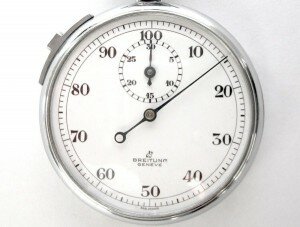








Speak Your Mind