There is no better way for retailers to have access to their customers than through smartphones, or mcommerce. We are always near our phones, we use them constantly, even whilst consuming other media such as TV.
According to Ofcom, Britain leads the way when it comes to mcommerce and smartphone adoption. We have one of the highest smartphone adoptions of the markets explored by Ofcom with 58% of the population owning one. We also have the highest percentage of consumers visiting online stores via our mobiles than other European countries.
Our ecommerce businesses are reacting to this growth. Sage Pay’s annual eBusiness report found that 73% of online businesses were choosing to optimise their sites for mobile.
There are a number of different services that will optimise your site for you. If you have a Word Press site there are numerous mobile plug-ins that will help. There are also a number of ecommerce service providers that will help you to optimise your site for mobile – GoMo is one such service by Google.
Regardless of how you will go about it – you should understand the key elements. It’s good to know what you are looking for in the finished product.
“The important thing to remember when implementing mobile commerce sites is not to get too caught up in the hype,” says Ben Dyer, CEO of SellerDeck
“As with any web development, there are a million and one things you can do that are mobile-friendly, but it’s likely that only a few that will make a significant difference to your business.
So what are these changes you can make? Here’s a few things to think about.
1. Only offer the essentials for mcommerce
All of the content on your main site doesn’t need to be accessible on your mobile version. If you try to pack too much in, it will just look cluttered – clutter is the sworn enemy mobile usability.
With that mind mind you should focus on the information that your customers will need to take an action. They need to browse, they need to buy – get straight to the point.
2. Well organised navigation
This comes down to offering the basics too – you may need to hack down the options on your navigation and always make sure the most important options are at the top.
3. Generous white space.
As we all know, smartphone screens are quite small. Too many design elements or side bars can make it harder for people to find what they are looking for. White space around links also helps with actually choosing them – anyone with larger fingers will have trouble selecting them – and there’s nothing more frustrating!
4. Avoid flash animation and pop-ups
Unnecessary items appearing in-front of mobile users will trip them up and customers don’t want to have to close down pop-ups that have appeared as it can be trickier on a smaller screen. You are basically throwing up a barrier between yourself and a sale.
Also Flash animation doesn’t work on all mobiles, particularly iPhones so using it can be redundant and annoying for users.
5. Test the usability and rendering across the board
It might be tempting to just look at how your mobile site looks on an iPhone or another popular model but the reality is it needs to look good and function well on all devices.
Don’t despair though it doesn’t mean you have to enlist everyone you’ve ever met to try and test the site on as many as possible. There are mobile website testing tools that will do it for you such as Gomez Mobile Readiness Test.
6. Keep content size as small as possible
Yes we are living in the age of 4G networks but the fact still remains that connection speed can be slow in some places. Make sure your customers don’t struggle too hard to load your page by keeping images and graphics relatively small.
There has to be a balance between great design and usability from a speed perspective. By all means offer a pop out to a larger image if you feel your site needs it but if you start off with a thumbnail it will help.
7. Recognise returning customers and autofill payment fields
Make sure that if you have people coming to your online store for a second time, on which ever platform, that you can offer them pre-filled fields during the payment process. Having to type in all of those details on a mobile would put people off going through with the sale.
Also using drop down options where possible will speed things up for people.
“Smartphones in particular don’t just limit your screen real estate, they are also very fiddly to order details, especially for someone sitting on a London bus!” says Dyer.
“Redesign the checkout process to minimise keystrokes and offer payments systems, such as PayPal, as an alternative to keying in credit card details.”
8. Give people to option to access your main site
It may seem mad given that you’ve spent all you your time perfecting your mobile site but sometimes people will just want access to your main site on their mobiles. There may be some extra content or function that you haven’t included on the mobile version.
It is a good idea to have a button which leads people back and forth between the two versions.
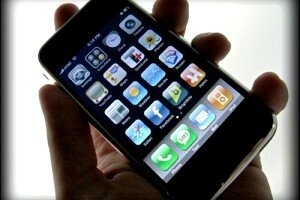









It can’t be stressed how important a mobile strategy is these days. The whole world is going mobile! Make sure you do to. Great post.