When Steve Jobs stepped out on stage in 2010 and introduced the iPad, no one could have predicted the effect the device would have on ecommerce. Starting with the iPad and then the numerous tablet computers that followed, these devices have become a firm favourite with shoppers.
According to research by Adobe, one tablet drives the same traffic as four smartphones making them an important part of the ecommerce cycle. Any online retailer willing to optimise their site for tablet use could be poised to cash in on increased sales.
Tablet computers have almost completely changed the way customers treat websites. Pages are swiped, rotated and held like a book – actions completely at odds with the traditional desktop experience.
To anticipate and prepare your site for such behaviour will enhance customer experience and create a cutting edge site that shoppers will love to come back to.
There are a number of ways you can start to optimise your site for tablets. Understanding these and knowing what you are aiming for can really help when it comes to either optimising yourself working with a developer.
Responsive web design is an essential part of optimising you websites for mobile devices and tablets. This enables your site to fit whatever size screen it is being used on.
It will work across all devices therefore save you creating a separate site for all possible browsers, mobile phone types or tablets.
However, if you are designing a site with tablets in mind, here are a few design elements to take into account.
Create a finger-friendly navigation
Using a navigation with a mouse is a completely different experience to using one on a touch screen. There are certain types of navigation feature which simply won’t work.
Having option which open out when you hover over them don’t work for tablets. Sub-navigations which fall down over existing content are also quite annoying on a tablet.
Either push the content further down the page when a navigation pops out or condense the navigation into a single button leading to a navigation page.
Optimise for portrait and landscape viewing
Tablets are switched around all of the time so the site needs to be responsive to this orientation. Images should be able to re-size to render properly and potentially adjust their arrangement to fit well.
Use CSS graphics and lightweight images
Tablets are often build to render photographs and images really well. You should take advantage of this in the design but loading times must be kept in mind.
Make sure that image scripts are smaller and lighter so they load quickly. Graphics should be CSS-based where possible to but down load times. Consolidate images into sprites where possible – there are collections of images which can load at once.
Create carousels that can be swiped
There’s no better way to offer your main features than in a large, image heavy carousel which can be swiped back and forth. It is the way people like to use tablets so try and give people what they need.
Create big search fields and big call-to-action buttons
When it comes to mobile devices, having a powerful search function is essential. When the search filed is in use make sure it is big enough for people to use comfortably.
These can be hidden until a user wants them by creating a search icon and simply expanding then someone presses on the search field.
Your essential buttons should be as large and easy to touch as possible. No one wants to spend their times ‘pinch and zooming’ to make buttons bigger and therefore possible to press.
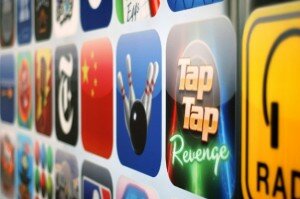








Speak Your Mind